With a continuous rise in new users over the previous few years, Instagram now has over 1 billion monthly users. Additionally, statistics show that 80% more people use Instagram for video each year.
In fact, Instagram holds a prominent position as one of the top social media sites that provide original and high-quality video content. The inability to download and save videos from the Instagram site, however, is one of the most upsetting complaints from users. Users are typically limited to capturing a screenshot of the video or saving a single image.
But like the majority of social media users, you want to save, view, and download Instagram videos so that you can reshape them with your friends or store them for later use. How do you approach that, then? Learn more by reading on.
How to Download Instagram Videos on Your PC

The flexibility that comes with downloading Instagram videos to your PC is one of its best features. Either use an online video download tool or choose to do it manually.
We’ll quickly go through each.
In order to download a video, you must first examine the video’s source code before obtaining the download link.
- You should first open the Instagram video you want to download.
- Do a right-click on the video.
- Select Inspect element, which, depending on the browser you’re using, may alternatively be labelled View page source.
- Pressing Ctrl and F will bring up the Find menu. As soon as it appears, enter “.mp4”.
- You will be directed to a code area by the search.
- The link that ends in “.mp4” will now be copied; it is typically located next to the src=.
- Your video should begin playing as soon as you copy and paste the URL into a new tab.
- You may now save the video from the new tab by right-clicking and choosing “Save video as” to finish the download process.
How To Download Instagram Videos Using an Online Resource
You can save videos from Instagram to your PC and download them using a variety of internet tools. However, the majority of Instagram users use the firm’s free online video downloader, referred as as
The DownloadVideosFrom feature on Instagram is remarkably user-friendly for beginners because to its simple design. Other outstanding features that give you more control over the movie download process are also included with it.
- You should first open the Instagram video you want to download.
- Obtain the video’s URL.
- The video URL should be pasted into DownloadVideosFrom after it has opened.
- To download the Instagram video in MP4 format, click Download MP4 when it has been converted.
How to Download Instagram Videos on Android
Using the website’s web-based DownloadVideosFrom or any other free video download software available, you can download videos on your Android device just like you do on your PC using Instagram. In this section, we’ll go over the procedure utilising Video Downloader for Instagram, one of the most highly recommended programmes.
The first step is to download the app from the Google Play Store. From your Android device, go to Google Play Store and type a random but pertinent search term like “Instagram video download apps.” Our Instagram video downloader should be listed among the top apps.
Once you’ve downloaded it, proceed as follows:
- Access your Instagram account after signing in, then find the video you want to download.
- Open the video you selected by tapping on it.
- Launch the video post’s menu. To achieve that, locate the three vertical dots in the upper-right area of your video post and click on them.
- The video link you’ve chosen should be copied. By selecting Copy Link from the menu options, you can do that.
- The video will be instantly downloaded and saved on your phone’s gallery by the Video Downloader for Instagram.
How to Download Instagram Videos on iPhone
Using an app is the most effective way to download Instagram videos to your iPhone. We’ll walk you through the procedure using the highly recommended app IGSave.
- Access the app store to download it.
- Locate the Instagram video you wish to download after logging into your account.
- Tap on the video after choosing it. IGSave will present a number of alternatives. Click save to gallery to continue downloading your video.
- The movie is automatically saved to the camera roll on your phone.
Best Apps for Downloading Videos from Instagram
As we already explained, you may download videos from Instagram using a variety of tools. You only need to download the majority of these apps from the App Store or Google Play Store in order to utilise them for no cost.
Even better, you can use some apps online without necessarily downloading and installing them.
The following are some of the top Instagram video downloaders:
1. IFTTT
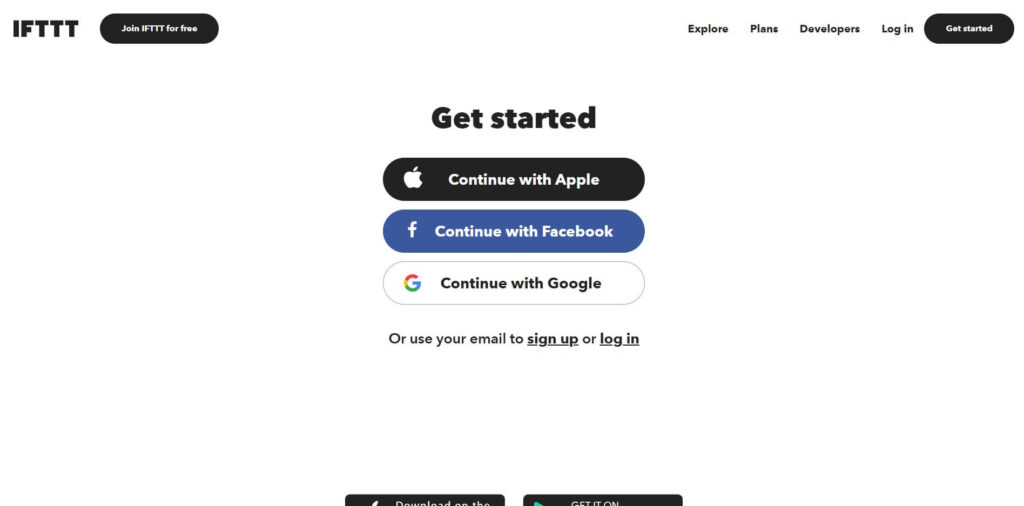
Available on: Web, iOS, and Android
You’ll need an IFTTT account, an Instagram account, a Dropbox account, and other accounts to utilise the app.
2. Dredown
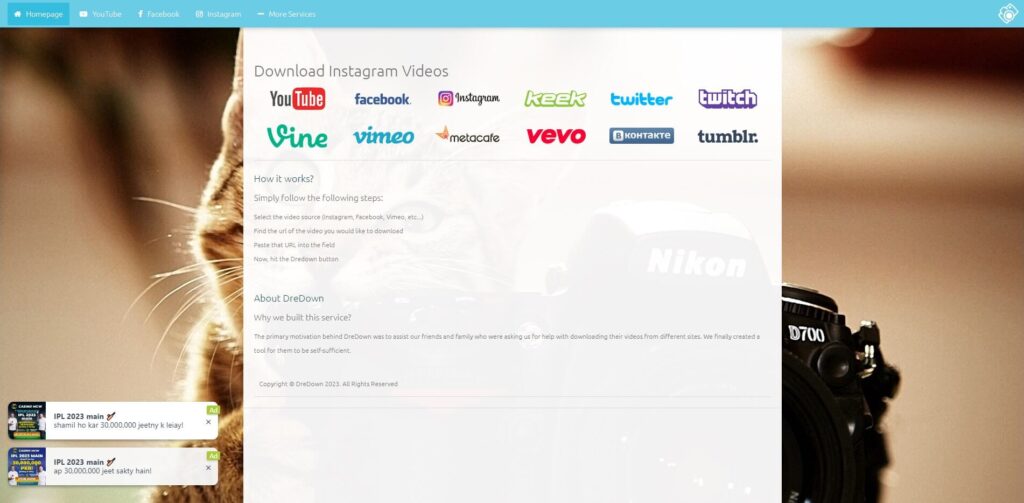
3. Gramblast

4. Savefromweb
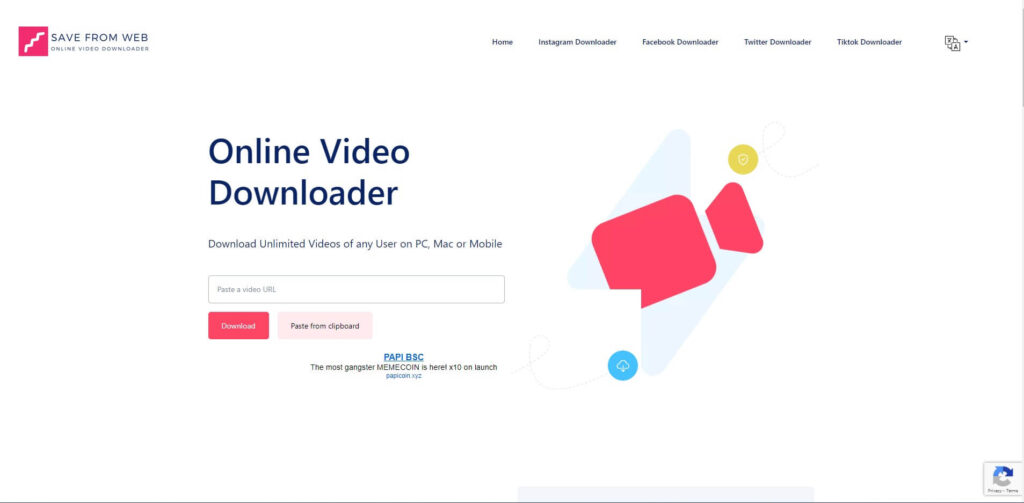
Final Words
While there are several ways to download and save videos from Instagram, keep in mind that it is forbidden to edit or claim ownership of any films you have downloaded. Not only would that result in the suspension of your Instagram account, but the owner of the original video might also sue you for copyright infringement.
Downloads can only be used for private purposes. Make careful to always give the owner or author of the video credit when reposting or sharing an Instagram video.







