You might learn that downloading content without authorization is highly forbidden if you read YouTube’s terms of service. But with the use of web Apps and software, YouTube videos may be quickly downloaded and converted into mp3 files. There are many Best YouTube To MP3 Converter are available for immediate usage at no cost.
We list the top free to use YouTube to MP3 converter (apps and websites).
For the safest way to convert videos from YouTube to MP3, read the reviews of the top 15 free best mp3 converters.
Top 5 Best YouTube To MP3 Converter Apps & Software:
1. Movavi YouTube To MP3 Converter

For: Windows and Mac
Price: Free with limited access
Special features:
- Batch processing of files
- No quality loss, even with 4K
- AI upscaling features
| Pros | Cons |
|---|---|
| Convert multiple files | Buy for full version and experience |
| Well-designed interface | Cannot copy and paste link |
| Quick conversion process |
2. 4K YouTube To MP3
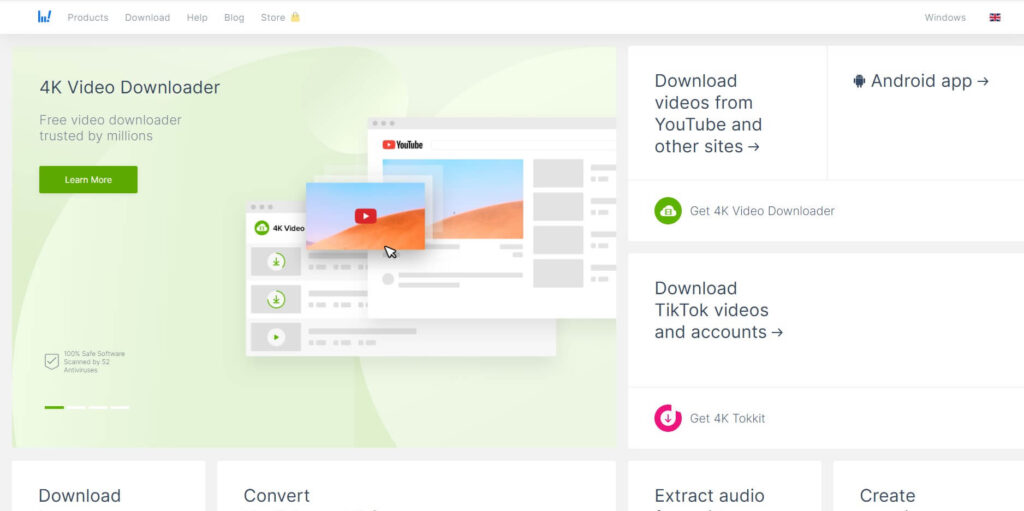
For: Windows, MacOS, and Ubuntu
Price: Free with option to upgrade to higher plans
Second, we have another user-friendly YouTube to MP3 converter tool that works with Windows, Mac OS X, and Ubuntu.
In terms of features, functionality, and experience, you could notice some differences from the prior one. The tool enables you to convert audio files from a variety of sources, such as YouTube, Instagram, SoundCloud, Vimeo, etc.
Special features:
- Convert into mp3 in one click
- Supports 30+ sources
- Download entire playlist and channel
| Pros | Cons |
|---|---|
| All popular websites supports | Frequent ads interruption |
| Work on copy and paste link algorithm | One simultaneous downloads |
| Built-in music player |
3. VideoProc Converter

For: Windows and macOS
Price: Free
A unique approach was taken in the construction of VideoProc Converter. Consider using this software if you’re a professional seeking an expert conversion kit for your job.
The application develops a wide range of features. It readily enables smooth compression, conversion, and processing of video, music, pictures, and much more when level-3 hardware is integrated.
Special features:
- Powerful compression and fast conversion
- Level-3 hardware acceleration
- Lowest possible CPU loads
| Pros | Cons |
|---|---|
| Fast audio conversion in a number of formats | Most features available only in premium subscription |
| Supports bulk YouTube to MP3 conversion | |
| Extract, trim, and merge audio |
4. Wondershare UniConverter

For: Windows and Mac
Price: Free trial
Not to stop there. The fourth option is a Wondershare UniConverter, which is comparable to Movavi but more sophisticated, interactive, and user-friendly.
Ironically, it is a video toolkit that handles everything related to compressing, editing, burning, and converting videos. The software is most recognized for its speedy mp3 conversion and efficient video compression.
Special features:
- Complete video conversion toolkit
- Support of powerful AI features
- In-built video player
| Pros | Cons |
|---|---|
| Batch compress video and audio files in seconds | Cannot copy and paste link |
| 1000+ format supported | Limited access in free trial |
| Convert multiple media files at once |
5. YouTube Downloader
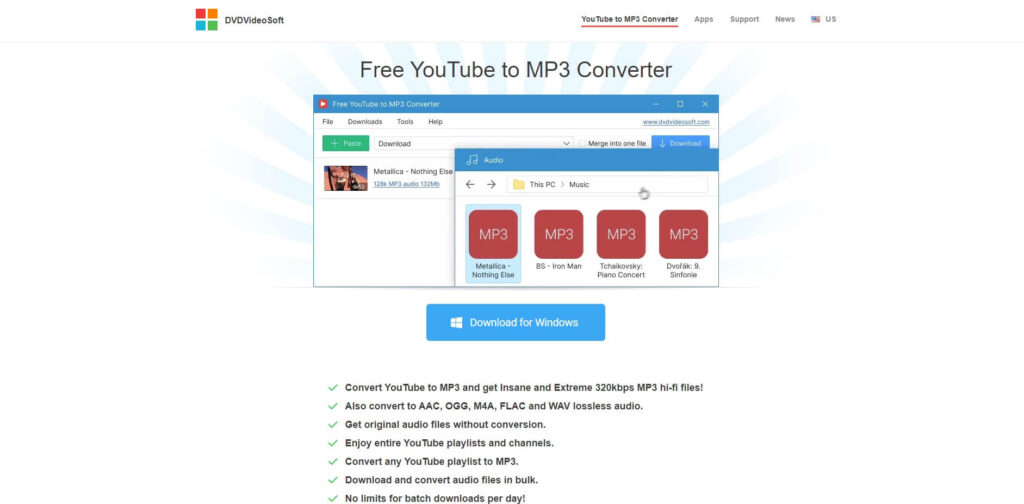
For: Windows, macOS, and Android
Price: Free
The software is modern in terms of both design and functionality and is provided by DVDVideosoft. You won’t find a lot of features, such as a built-in video player or the ability to burn DVDs like you would with other YouTube to MP3 converters.
This software can be used by anyone with some basic understanding. Any YouTube video link can be pasted in the designated field to search for the video to download in a variety of formats.
Special features:
- Download 4K and 8K videos
- Convert youtube to MP3 quickly
- Merge several files into one
| Pros | Cons |
|---|---|
| To-the-point design | Cannot download a video of more than three minutes |
| Choose format and quality | Support only YouTube video downloading |
| Multiple videos can be queued |
Best 5 Sites For YouTube Converter MP3 (100% Working)
In this area, we’ve listed some of the top websites for converting YouTube videos to MP3s. With these online tools, you can instantly convert any YouTube video to an MP3 file.
The best thing about websites that convert YouTube videos to MP3s is that they all operate using a “copy and paste” mechanism.
1. YtMp3

It is efficient and practical, and it works well to convert YouTube videos into MP3. You can convert any YouTube video by pasting its link into the box and choosing “Convert”.
You can download YouTube videos in mp3 or mp4 format using the online tool. By clicking the button, you may alter the format.
2. ToMp3
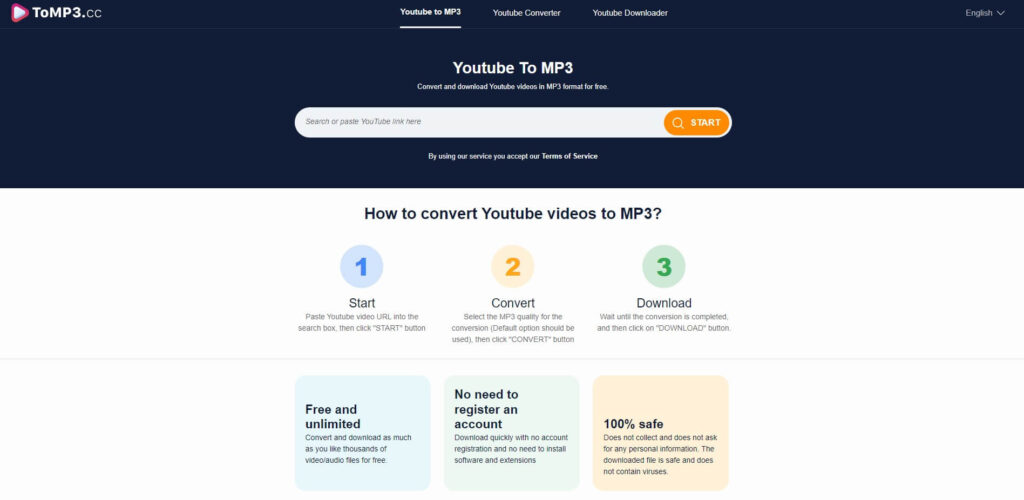
Another excellent option to the one mentioned before is ToMp3. You can select a format from a variety of options along with bitrates in the list after viewing a preview of the clip with an image.
To save locally on your device, select a format such as MP4, 3GP, or MP3 along with an appropriate bitrate quality.
3. Convertio

Convertio tool for free if you’re looking for the best online YouTube to mp3 converter that enables you to download videos at particular times.
You may quickly and simply download any YouTube video as an MP3 with this online application. On the other hand, you can choose a conversion format, cut a video to your specifications, and watch a video before downloading it from the options.
Overall, this utility works well for downloading and converting YouTube videos to MP3 files.
4. Kapwing

What you are reading is a distinct kind of web-based video converter utility. You can use it from any personal device and convert videos to MP4, MP3, GIF, and other formats because it is web-based.
Above all, it’s a toolbox that enables you to upload media, edit and trim, add subtitles and effects, and do much more. It’s more than just a converter. The best feature of this program is its copy-and-paste capability for converting videos to MP3 files. This is the best YouTube To MP3 Converter.
5. YT2conv

We have included this on our list for you because it is cost-free and simple to use. Additionally, converting videos into MP3 is possible with no conversion cap and without registering.
Similar to any other online MP3 converter website, conversion and downloading are easy. You can examine the duration of the video, choose a bitrate between 64 and 320 kbps, view the download size, and convert to save locally on your device before downloading.
Best YouTube To MP3 Converter FAQs
A tool known as “YouTube To MP3 Converter” allows users to download audio from YouTube videos so they may listen to them offline. So the answer is yes, it is entirely secure.
Many YouTube to MP3 converters provide the same high-quality audio as the original. For best results, try movavi and wondershare uniconverter.
The phrase “not all online YouTube to mp3 converters are safe” has been used. They might be unpredictable and erratic despite providing speed and convenience.
The best method for converting YouTube videos to MP3 is to copy and paste. Numerous web resources and software tools allow users to convert videos into MP3 files using a copy-and-paste method.
No, You don’t need to register or sign up to convert your favorite YouTube videos to MP3 format.






